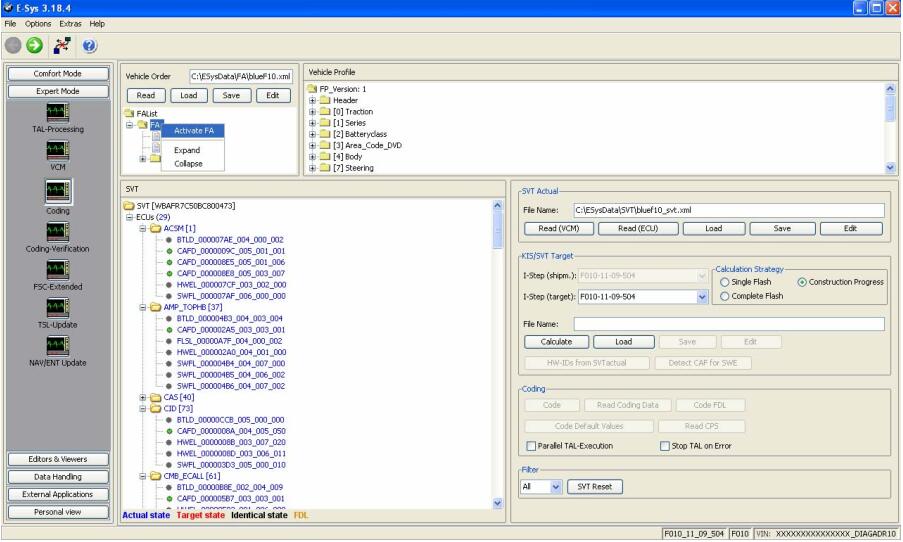
How to use ESYS: Unlocking BMW's Hidden Potential
*Introduction*
BMW vehicles are renowned for their performance, luxury, and cutting-edge technology. However, did you know that you can unlock even more potential from your BMW through a tool called ESYS? ESYS, short for "Electronic System," is a powerful software application used by enthusiasts, hobbyists, and independent technicians to access and modify various settings and parameters within a BMW's electronic control units (ECUs). In this article, we'll delve into what ESYS is, how it works, and some of the exciting possibilities it opens up for BMW owners.
**Understanding ESYS**
ESYS is not an official BMW tool but rather a third-party application that empowers users to perform a range of tasks on their BMWs. Here are some key functions of ESYS:
1. **Coding**: ESYS allows you to customize your BMW's features and functions. This includes enabling or disabling options, adjusting lighting settings, and tweaking various systems. For instance, you can personalize your vehicle's welcome lights, change the behavior of your windows and mirrors, or even enable hidden features like digital speedometers.
2. **Programming**: If you're upgrading or retrofitting new components in your BMW, ESYS can be invaluable. It facilitates programming new ECUs or updating existing ones to ensure seamless integration with your vehicle.
3. **Diagnostics**: ESYS isn't just about customization; it's also a diagnostic tool. You can use it to identify and troubleshoot issues within your BMW's electronic systems. This can save you time and money by pinpointing the source of problems before they become serious.
4. **Firmware Updates**: Staying up to date with the latest firmware is crucial for your BMW's performance and security. ESYS allows you to update firmware for various components, such as the iDrive system and infotainment, ensuring your vehicle stays current with the latest enhancements and bug fixes.
5. **Customization**: For advanced users, ESYS provides the ability to create and upload custom scripts or programs to your BMW's ECUs. This opens up a world of possibilities for unique and personalized modifications.
**Getting Started with ESYS**
Before diving into the world of ESYS, it's essential to take some precautions:
1. **Research**: Familiarize yourself with your specific BMW model and its compatibility with ESYS. Not all models and years may be supported, so verify that ESYS can be used on your vehicle.
2. **Education**: Gain a solid understanding of BMW coding and programming. There are many online resources, forums, and tutorials that can help you get started. This will reduce the risk of unintended changes or errors.
3. **Backup**: Always make a backup of your vehicle's settings and data before using ESYS. This ensures that you can revert to the original configuration if something goes wrong.
4. **Use Caution**: ESYS offers significant customization potential, but it's essential to use it responsibly. Making incorrect changes can lead to problems with your vehicle's functionality.
**Conclusion**
ESYS for BMW is a powerful tool that can enhance your driving experience by allowing you to personalize and fine-tune various aspects of your vehicle's electronic systems. From coding new features to diagnosing and fixing issues, ESYS opens up a world of possibilities for BMW enthusiasts. However, it's essential to approach it with care and knowledge to avoid unintended consequences. If you're passionate about customizing your BMW and willing to invest the time in learning, ESYS can be a valuable asset in your automotive toolbox.
Compatible BMW Series Cars
ESYS is a versatile tool, but its compatibility can vary depending on the BMW model and series. It's important to check whether ESYS is suitable for your specific vehicle. As of my last knowledge update in September 2021, ESYS was commonly used on various BMW series, including:
F Series BMW Models
F series BMW models, which were introduced in the late 2000s, have gained popularity for their modern design and advanced technology. ESYS is commonly used for coding and customization on F series cars, including:
BMW F30 3 Series: This popular series of compact executive cars can benefit from ESYS customizations like enhanced engine sound in the M Sport models and enabling features like DVD in motion.
BMW F10 5 Series: The F10 series offers a blend of luxury and performance, and ESYS can be used for coding tasks such as adjusting the sensitivity of parking sensors or enabling additional navigation options.
BMW F32 4 Series: Customize your 4 Series coupe or convertible with ESYS by enabling features like key fob window control or adjusting climate control settings.
BMW F15 X5: ESYS allows you to personalize your X5 SUV with coding options like changing the behavior of the adaptive cruise control system or enabling video playback via USB.
G Series BMW Models
The G series represents the next generation of BMW vehicles and is known for its innovative technology and design. ESYS has been adapted for use on some G series models, including:
BMW G20 3 Series: The G20 introduces advanced features like the BMW Intelligent Personal Assistant. ESYS can be used for coding tasks such as adjusting the behavior of the active sound design system or enabling additional head-up display information.
BMW G30 5 Series: This executive sedan offers a wide range of customization options through ESYS, including personalized lighting settings and adjustments to driver assistance systems.
BMW G05 X5: The G05 X5 SUV can be enhanced with ESYS customizations like adjusting the behavior of the auto start-stop system or enabling various driver assistance features.
Newest BMW Models
While ESYS may not support the very latest BMW models introduced after my last knowledge update in September 2021, it's possible that compatibility will expand over time as the software is updated and adapted by the coding community. It's always a good practice to consult BMW enthusiast forums and websites for the most current information on ESYS compatibility with the newest models.
In conclusion, ESYS remains a valuable tool for BMW enthusiasts, offering extensive customization possibilities for a wide range of BMW series, including F series, G series, and potentially even the latest models. However, ensure that you research compatibility and stay informed about software updates to make the most of ESYS for your BMW coding and customization needs.
Examples of ESYS Codings
Digital Speedometer: You can use ESYS to activate a digital speedometer in the instrument cluster. This provides a modern and easily readable speed display in addition to the analog speedometer.
One-Touch Windows: ESYS allows you to configure your windows to close or open with just one touch of the button. This can be particularly convenient for quickly closing all windows when you park your vehicle.
Fog Lights with High Beams: By default, BMWs may not allow the fog lights to be on when the high beams are engaged. With ESYS, you can enable this feature, providing better visibility in certain driving conditions.
Seatbelt Warnings: Some drivers find seatbelt warnings annoying. ESYS can be used to deactivate or adjust the timing of these warnings.
Video in Motion: ESYS can unlock the ability to watch video content on the iDrive screen while the vehicle is in motion, making long journeys more entertaining for passengers.
Angel Eyes as Daytime Running Lights: Customize your daytime running lights by setting the Angel Eyes (halo rings) to function as DRLs for a unique and striking appearance.
Head-Up Display Information: Adjust the content displayed on the Head-Up Display, including speed, navigation directions, and entertainment information, to suit your preferences.
Remember that while ESYS offers a wealth of customization options, improper coding can lead to unexpected issues with your BMW's electronics. Always research thoroughly, make backups, and consider seeking assistance from experienced users or professionals if you're unsure about a particular coding change.
In conclusion, ESYS for BMW is a powerful tool for personalizing your driving experience and accessing hidden features in your vehicle's electronics. With the right knowledge and caution, you can make your BMW truly your own while enjoying the added convenience and functionality it provides.
Here are additional coding examples:
1. Digital Tachometer:
Enable a digital tachometer alongside the analog one, providing a more precise and modern representation of engine RPM.
2. Enhanced Audio Features:
Customize audio settings such as equalizer presets, bass, treble, and balance to tailor your in-car audio experience to your preferences.
3. Side Mirror Tilt on Reverse:
Configure the side mirrors to automatically tilt down when the vehicle is in reverse, providing a better view of the curb or parking lines.
4. Remote Key Fob Functions:
Adjust key fob settings to control functions like remote trunk release, folding mirrors, or closing windows remotely.
5. Sport Displays:
Enable sport displays that provide real-time data on engine performance, including horsepower and torque output, on the iDrive screen.
6. Efficient Dynamics:
Customize settings related to BMW's Efficient Dynamics features, such as adjusting the behavior of the auto start-stop system or optimizing energy-saving strategies.
7. Comfort Access Features:
Customize comfort access settings, including the ability to roll up windows and close the sunroof remotely using the key fob.
8. Headlight and Taillight Customizations:
Adjust lighting settings, such as the duration of follow-me-home lights, welcome lights, and daytime running lights.
9. iDrive Multimedia Options:
Customize multimedia options, including enabling video playback from USB drives, activating DVD in motion, and modifying the behavior of the iDrive controller.
10. Navigation Enhancements:
- Enhance navigation features by enabling features like the HUD (Head-Up Display) navigation display or adding points of interest (POI) customization.
11. Alarm and Security Settings:
- Configure alarm and security features, such as adjusting the sensitivity of the motion sensor or enabling/disabling the alarm chirp.
12. Comfort and Convenience Features:
- Customize comfort and convenience options, including the behavior of the power tailgate, seatbelt reminders, and seat heating/cooling settings.
13. M Sport Features (M Series Only):
- For M Series vehicles, you can access and customize specific M Sport features, such as adjusting the M Servotronic steering or M xDrive settings.
14. Exterior Lighting Sequences:
- Modify the sequence of exterior lighting, such as the order in which various lights activate when unlocking or locking the vehicle.
15. Start-Up Logo and Sounds:
- Personalize your BMW's start-up experience by changing the start-up logo and the sound it makes when the vehicle is turned on.
Please keep in mind that the availability of specific codings may vary based on your BMW model, year, and the version of ESYS you are using. Additionally, ensure that you are compliant with local traffic laws and regulations when making changes related to in-car entertainment and navigation features. Always prioritize safety while customizing your BMW using ESYS.